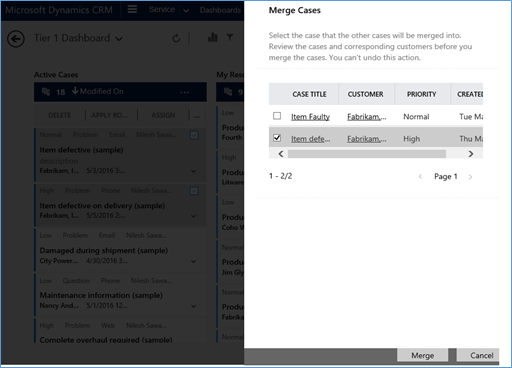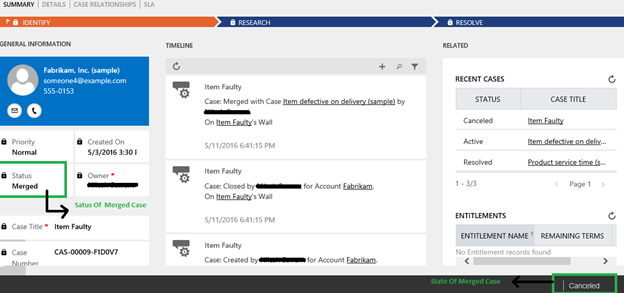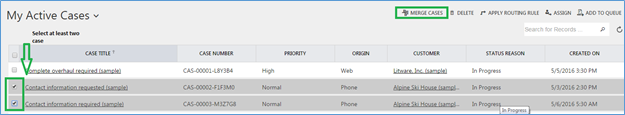Introduction
Microsoft Dynamics CRM offers this ability of merging cases, which helps in reducing redundancies. This type of merging helps in bringing multiple cases about the same issue to one place. Let us see how users can merge cases from Interactive Service Hub.
In Microsoft Dynamics CRM 2016:
Interactive Service Hub can be opened using any of the below mentioned steps;
- Click Experience it now, in the notification bar.
- Alternatively, separate URL can be used for direct access. Below mentioned URLs can be used to access the dashboard.
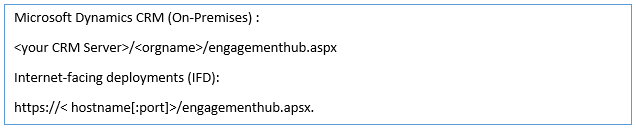
In Microsoft Dynamics CRM 2016 Update 1:
You can launch the Interactive Service Hub by selecting Settings > Application > Interactive Service Hub as shown in below screen.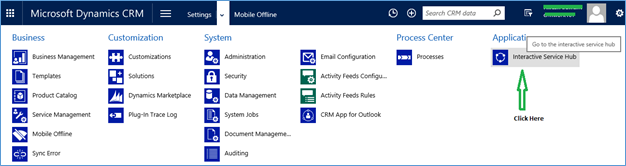
How to Merge the Cases from Interactive Service Hub?
There are two ways to merge the cases from Interactive Service Hub:
- From Dashboard stream.
- From list of case records.
Method 1: Merge cases from Dashboard Streams
1. Go to Service > Dashboards from Menu
2. Select more than one active case records to be merged, and click on more options as shown in below screen. Here click on Merge Cases.
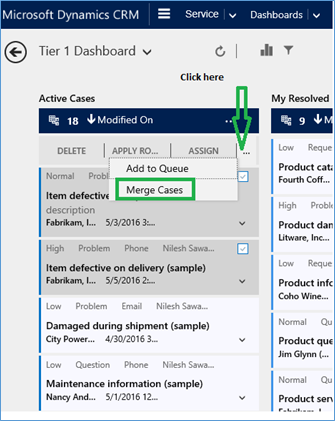
After this, click on Merge button and then click Ok.
4. Now open the case to which other case was merged and navigate to Case Relationships Here the merged cases will be listed under Merged Cases.
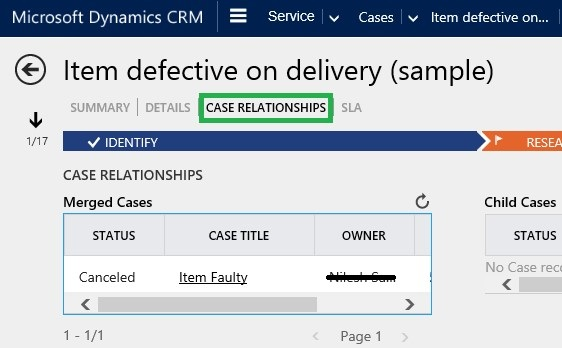
Method 2: Merge cases from list of case records
1. Go to Service > Case from Menu
2. Select more than one active case records, then “Merge Case” button will appear which is shown in below screen:
Now follow the 3rd, 4th, and 5th steps as mentioned in above-mentioned method of Merge cases from Dashboard stream.
Note:
- Only 10 cases can be merged at a time.
- When you merge the cases, which already have child cases, then child cases of merged case become a child of selected case.
- If cases are from same parent then only we can merge those cases.
Conclusion:
This blog guides to merge cases from the new interactive service hub in Dynamics CRM. It discusses about two methods i.e. merging from dashboards stream and merging from list of case records.
Have you tried New Avataar of Dynamics CRM Bing Maps integration? Download your free trial today!