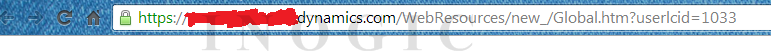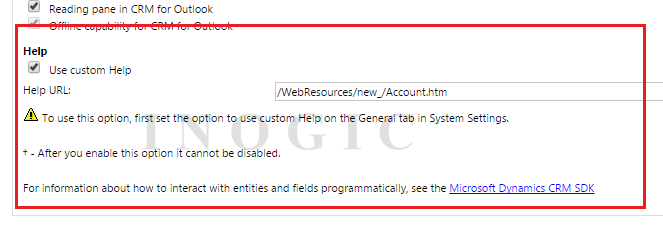With the release of new version of Dynamic CRM new features has been added in CRM 2015.CRM 2015 enables us to customize Help feature of CRM. Wow! Isn`t it great, that you can customize the content to be shown on clicking the Help button?
You would be wondering, what difference does it make by showing the Out Of the Box(OOB) Help content or custom Help content. Well, here is the answer for it, what if you don`t want the users to get confused with the avalanche of content available on the knowledge base and end up being in the situation where they are more confused than ever. It`s better to give the concise content to the users. One more situation would be, you have heavily modified the Service or Sales or Marketing or for an instance any section and still the Help content states nothing relevant to your current modifications and how to use it, in that case replacing the existing Help content with the custom one would make a lot sense.
This will be helpful for declaring help for custom entities like entities created for additional features in CRM like CRM related Products this can contain more information related to product.
Help is nothing but a web page containing related information. In CRM 2015 we can override this by specifying custom URL. So on click of Help, custom URL will open. Custom URL can be of an HTML webresource in your CRM or an URL of your own hosted Knowledge Base or an URL of SharePoint Site.
We can change Help content at two levels
- Global
- Entity
How to change Global Help Content file?
Step 1: Navigate in CRM as below
CRM 2015 -> Administration -> System Setting -> General Tab
Step 2: Click Yes to Use custom Help for customizable entities.
This will enable us to enter URL in Global custom Help URL. This URL is URL of your custom help.
Here for test purpose we are using an HTML webresource called Global.htm.
Step 3: Optional-Append parameters to URL.
If it is set to Yes, then we`ll get parameters in the URL, which can be used to modify the content of the Help file.
Note:
- We cannot pass any custom parameters.
- Parameters are passed by CRM.
We have to save the setting and that`s it.
Now On click of Help your custom Help URL will be open as below:
As it can be seen in the above screenshot, instead of the OOB Help content, it opened the page that we specified and, it also appended a parameter userlcid, which can be retrieved using JavaScript and can be used to personalize the content on the basis of the user language.
How to change entity specific Help Content file?
Step 1: Navigate in CRM as below
Navigate to CRM ->Setting -> Customization-> Customize the System/Solutions and select entity. For this demo we are using Account.
Step 2: Set Help URL
In General tab there is a section called Help
To enable custom Help for entity we have to select Use Custom Help option as mentioned below.
This will enable us to enter Help URL .Then we have to specify URL for entity. Click save and publish in order for the changes to take effect.
Now, on clicking Help from Account entity would open, Account.htm as seen in the below screenshot and clicking Help from anywhere else would open Global.htm.
Parameters:-
By selecting Yes for Append parameters to URL CRM will append parameters. Parameters that are appended to URL are as follow.
1.entrypoint –The type of page that the help was opened from. Possible values are form and hierarchy chart. This parameter isn’t included if help is opened from a list view.
2.formid-The GUID value for the form or hierarchy chart that help was opened from.
3.typename-The logical name of the entity that the help content was opened from.
4.userlcid- Language code identifier that is used by the current user.
Example:-
1. When Help opened from home page of Account.
2. When Help opened from the form of Account.
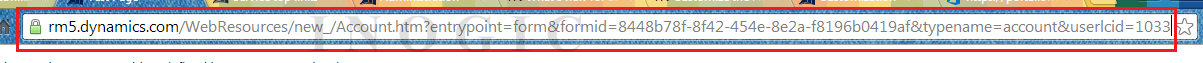
The biggest advantage of getting these parameters is, we can modify the Help content depending on the parameters. For e.g., if user opens Help from Home page, then show X content or opened from information form then show Y content, with the help of parameters you can detect from where the Help is opened and you can tailored out the content accordingly.
Note:
- If we need parameters to be appended in the URL, then it has to be enabled at the Global level, it is not entity specific.
- We can use JavaScript to retrieve the parameters and modify the content.