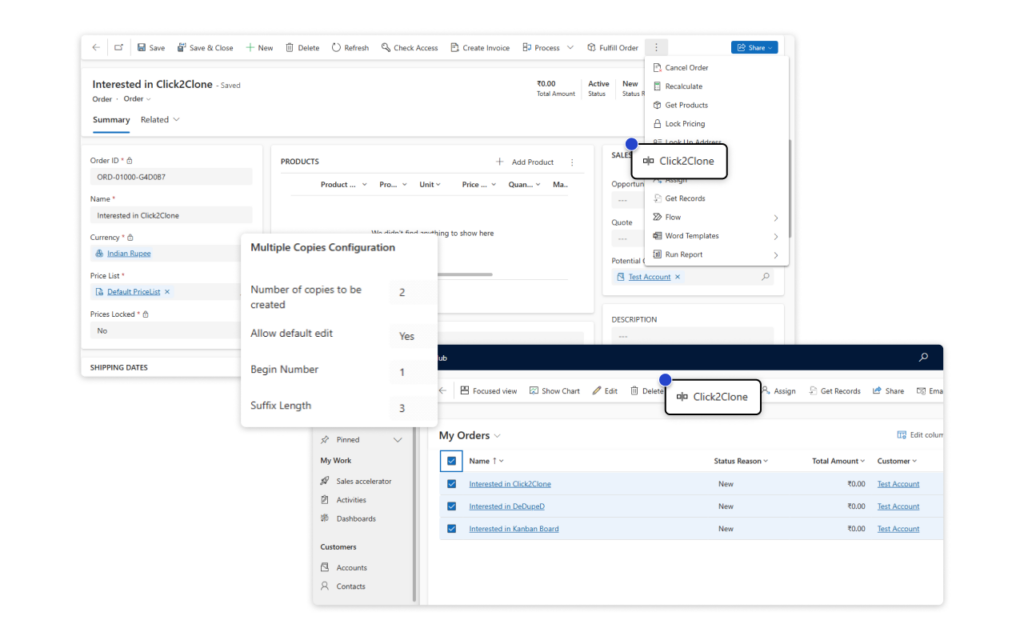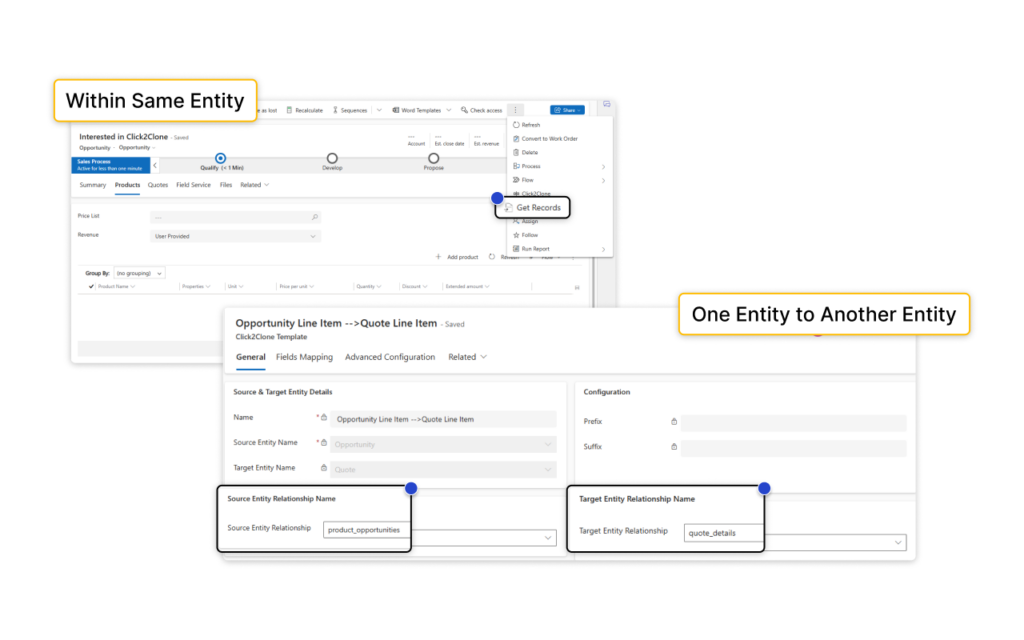Automate CRM records Creation
Clone Dynamics 365 records in 1 Click using Click2Clone
What's Click2Clone?
Click2Clone is an advanced record cloning app for Microsoft Dynamics 365 CRM that simplifies and accelerates the process of copying or cloning records. Designed to eliminate redundant data entry and manual duplication, Click2Clone allows users to instantly clone individual or bulk records—along with their associated child or related (1:N and N:N) records—using just a few clicks. Whether you’re working with out-of-the-box (OOB) or custom entities, Click2Clone supports deep cloning of complex record structures while preserving relationships and data integrity. It also enables users to customize cloned records by adding unique prefixes or suffixes, ensuring easy identification and organization. Experience smarter, faster, and more reliable cloning—no technical expertise required.
Recent Updates
Optimized bulk data cloning for improved performance.
Added a Hierarchy Form for templates to copy records along with their associated child or related records
Upgraded rule mode functionality for deep cloning within the same entity.
Configure and update lookup fields during cloning to instantly apply new values across all cloned records.
Information Vault
Benefits of using Click2Clone
Easily scale your sales operations with efficient data management.
Save time and effort by automating the record cloning process.

Eliminate repetitive tasks to concentrate on creative and developmental work.
Minimize data entry errors and increase productivity with one-click record creation.
Supported On

Dynamics 365 CRM
Online | On-Premises | Dataverse

Features
Here’s How It Streamlines Your Cloning Experience
Clone Dynamics 365 Records
Need to duplicate a single record without wasting time? Click2Clone for Microsoft Dynamics 365 CRM lets you clone individual records with just one click. Effortlessly copy all related records—including notes, attachments, activities, and custom fields—within seconds. This feature helps you generate new records based on existing templates, ensuring consistency, accuracy, and speed. Perfect for sales, service, and operations teams, single-record cloning reduces manual input, improves data accuracy, and accelerates CRM processes—so your team can focus more on productivity and less on repetitive work.
Click2Clone empowers Dynamics 365 CRM users to clone multiple records quickly and effortlessly. With just a few clicks, you can select the records you need and duplicate them in bulk using the powerful Click2Clone button—no coding required. This cloning tool streamlines the traditionally time-consuming task of manual data duplication. What previously took hours can now be accomplished in seconds, allowing your team to focus on more strategic, revenue-driving activities. Whether you’re managing leads, opportunities, or custom entity records, Click2Clone ensures faster, more accurate bulk record duplication across your CRM.
Tired of manually duplicating records in Dynamics 365 CRM? Click2Clone makes it effortless to create multiple copies of standard (OOB) and custom entity records—all in just a few clicks. Designed to eliminate repetitive data entry and reduce record duplication time by up to 90%, this app helps teams automate data replication and accelerate daily CRM operations. Whether you need to clone one record or generate bulk copies across multiple entities, Click2Clone ensures quick, accurate, and consistent duplication—without writing any code.
Copy Records Between Entities
Need to copy child records within the same entity in Microsoft Dynamics 365 CRM? With Click2Clone’s “Get Records” feature, users can effortlessly duplicate related records from a source to a target record—without any manual data entry. Simply select the target record, click on the Get Records button, and choose the source record from which to pull data. Instantly, all associated child records are cloned and mapped to the new record—saving time, reducing errors, and ensuring consistency across your CRM.
Click2Clone makes it easy to copy records from one entity to another within Microsoft Dynamics 365 CRM—with no coding required. Whether you’re transferring data from an Opportunity to an Order, Quote to Invoice, or any other entity pair, the process is fast and accurate. By simply configuring a cloning template and mapping the relevant fields, you can automate the data transfer between entities. With a single click on the Click2Clone button, a new record is instantly created in the target entity, complete with all the mapped data.
Deep Cloning in Dynamics 365
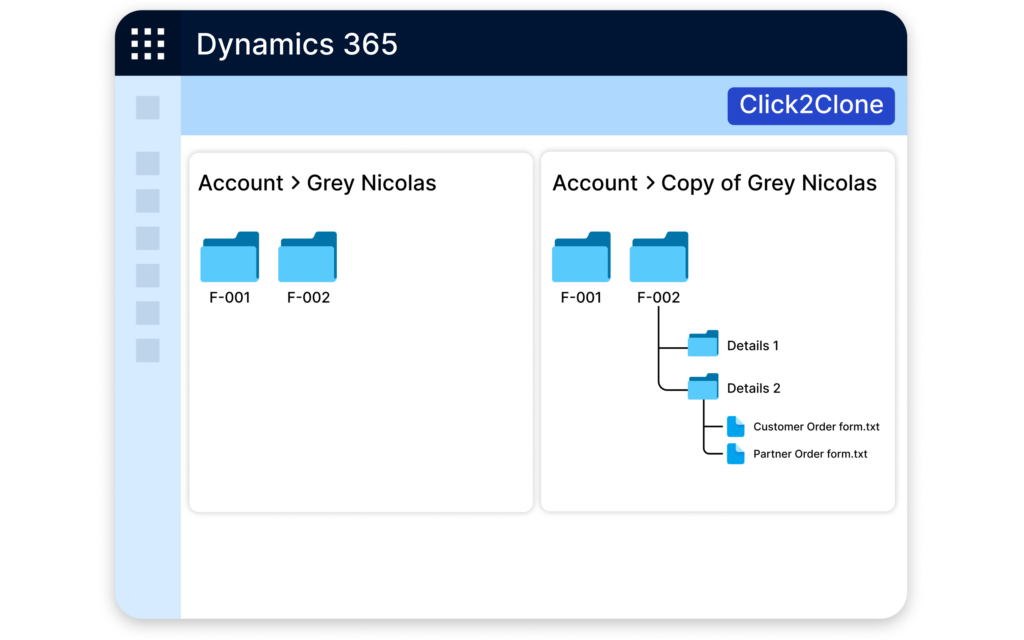
Click2Clone’s Deep Cloning functionality for Microsoft Dynamics 365 CRM allows users to effortlessly duplicate entire record hierarchies with just a few clicks. Whether you’re cloning a parent record like an Opportunity, or related child records such as Quotes, Quote Lines, or other associated entities, this feature ensures complete data replication across all levels. By automating the deep cloning of one-to-many (1:N) and many-to-many (N:N) relationships, Click2Clone preserves record integrity, minimizes manual effort, and eliminates the risk of missing critical data. This is especially useful for complex CRM scenarios involving sales quotes, service cases, or custom business processes.
More Features
Automated CRM Record Cloning
Click2Clone allows users to automate the process of record cloning in CRM and effortlessly create multiple copies using customizable workflows.
Copy Hierarchical Relationships
With Click2Clone, users can easily clone hierarchical relationships (1:N and N:N) between records in Dynamics 365.
Update Fields During Cloning
Configure and modify lookup attributes directly from the Click2Clone template, allowing users to instantly update related fields across all cloned records for faster, more accurate duplication.
Identify Source Records
Enables built-in tracking to easily trace and audit source records alongside their cloned versions across CRM entities
Multiple Templates
Create flexible and reusable cloning templates to simplify record duplication for both standard and custom entities in CRM.
Rule-based Selection
Select specific records for cloning using rule-based filters with simple or advanced logic, ensuring precise and targeted data duplication.
Update Cloned Records
Click2Clone empowers you to easily update the data in cloned records through automated workflows.
Set References
Store the references of the source record on the cloned record and vice versa.
Child Templates
Copy/Clone child records specified in Child Templates for a particular entity.
Copy & Conquer: Mastering Dynamics 365 CRM - Record Duplication with Click2Clone
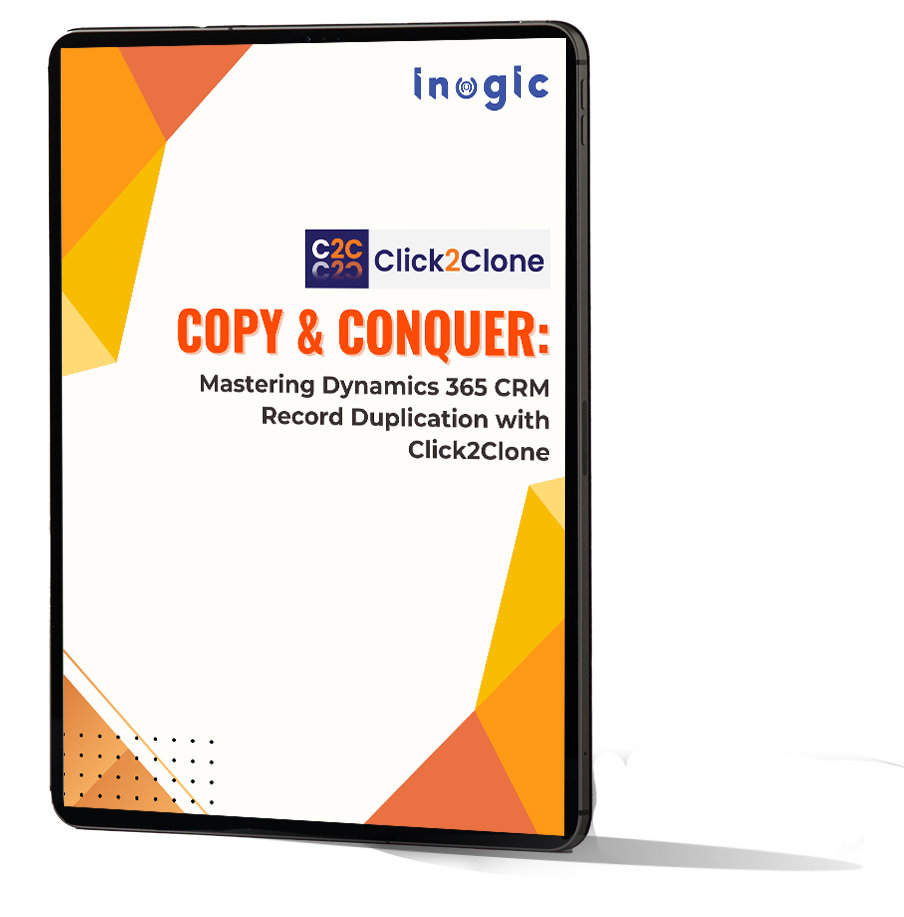
testimonials
What Our Customers Are Saying?



Our Blogs

How to Instantly Copy Data Across Entities in Dynamics 365 CRM in 1 click!
Manually recreating similar records in Dynamics 365 CRM can be a tedious and error…

Clone Records in Microsoft Dynamics 365 CRM!
Imagine a customer service team at a busy call center handling a flood of new requests and inquiries…

Cloning Records in Microsoft Dynamics 365 CRM with just 1 Click!
Microsoft Dynamics 365 is a powerful CRM tool that helps businesses manage customer relationships efficiently…
Frequently Asked Questions
With Click2Clone, you can easily clone records across standard and custom entities, including related child records in Dynamics 365. This productivity app streamlines data replication, saving time, reducing manual effort, and improving accuracy for a more efficient CRM experience.
With Click2Clone, users can clone or copy both OOB as well as custom entity records in Dynamics 365 CRM effortlessly.
One of the features of Click2Clone is to enable users to create multiple copies of the record as per their business requirement.
Yes, with Click2Clone users can easily clone records with more than 100 line items.
Yes, Click2Clone allows user to clone records from one entity to another entity including custom entities.
Reach out to us today to know more!