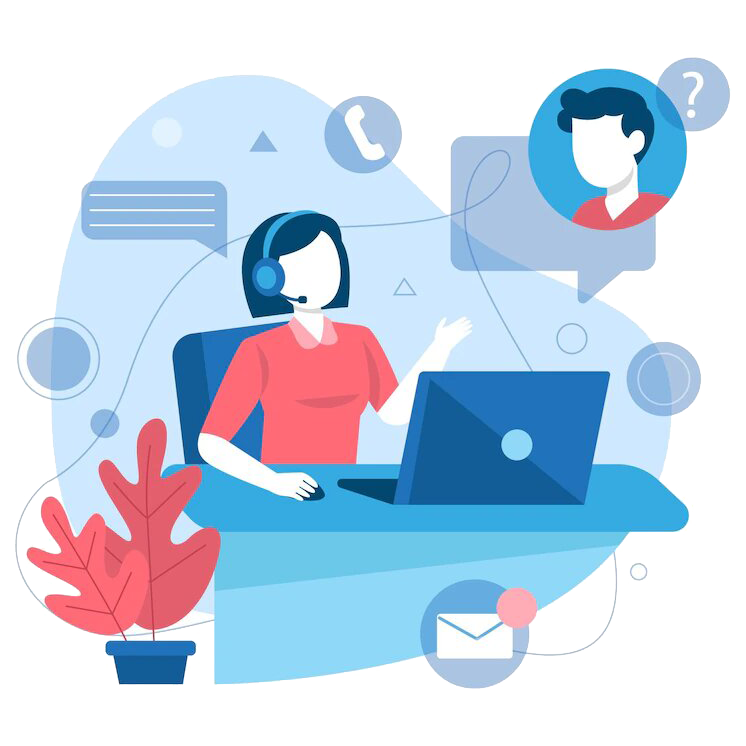Change a blank Canvas into a customized App
Instruct us with your requirements and ideas while we paint an App for you
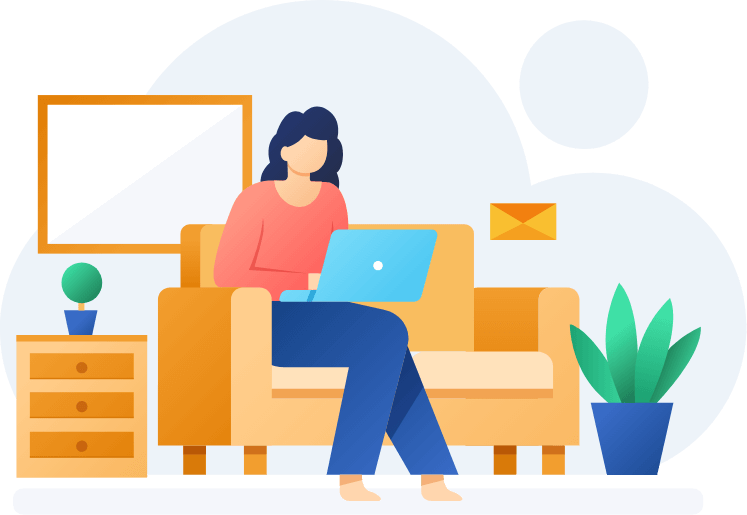
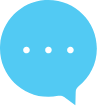
Power Apps - Canvas App Development Services
A peek at Canvas Apps
Canvas Apps offer plain Canvas in Microsoft Power Apps to design and build a customized Business App.
Apps can be designed using the drag-and-drop technique onto the Canvas as done in PowerPoint Presentations.
The Apps created in this manner integrate business data from a wide variety of Microsoft and third-party sources.

The Easy Working
- Canvas Apps is compatible with Dataverse, SharePoint, etc.
- It, being a blank Canvas, page designing is extremely flexible, and customizations could be provided based on the devices used, platforms involved, business and end-user requirements, and more.
- Apps can be automatically generated using
A sample app, a Template, Dataverse, SharePoint, Excel, etc.
After an app has been generated automatically, its default appearance and behavior can be customized based on the user’s workflow.
The screens, galleries, forms, other controls, data types, and more can all be customized.
Benefits of Power Apps - Canvas App
Excellent User Experience
There’s no data-driven approach involved, so, the user experience is usually more intuitive
Task-based/ Role-based solutions
Apps can be designed from being simple to complex particularly if the users do not require full use of the Microsoft tech stack
Creative Independence
No two apps will ever be exactly the same with a canvas app so you can be creative and individual with your designs
What Inogic offers

Optimize and Automate everyday manual operations with Power Platform Development Services
Study business requirements and offer Techno-functional Consultation on the look and feel of the app along with complete designing, creation, execution, and functionality
A seamless integration of existing platforms, processes, and apps using Power Platform Configuration with the new ones is also vouched for by the Services Team